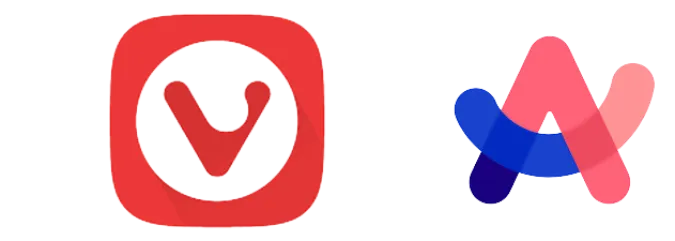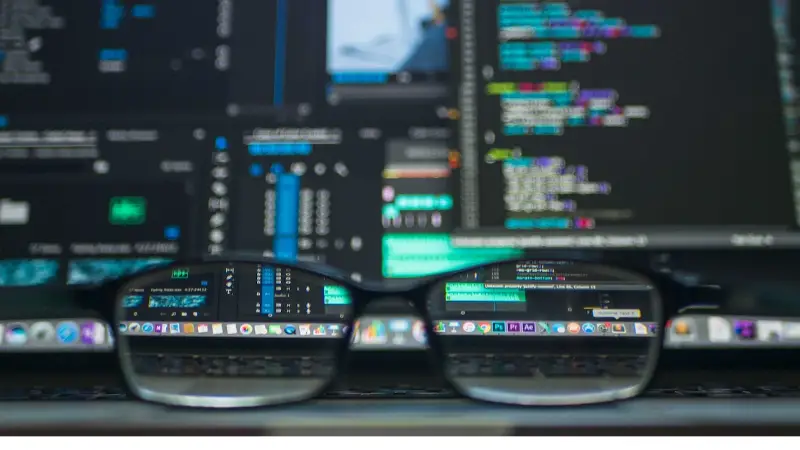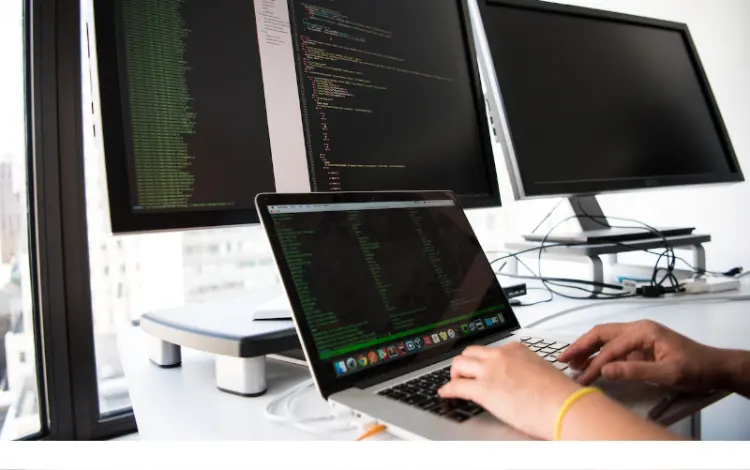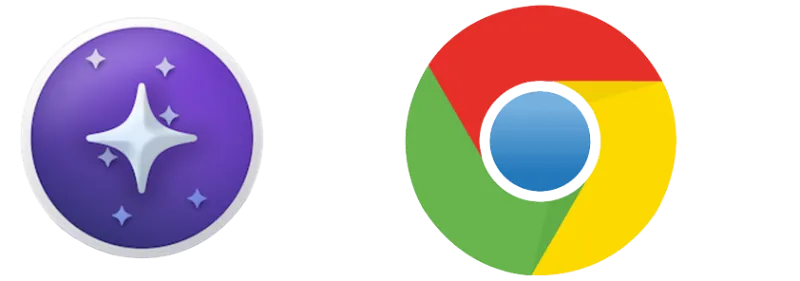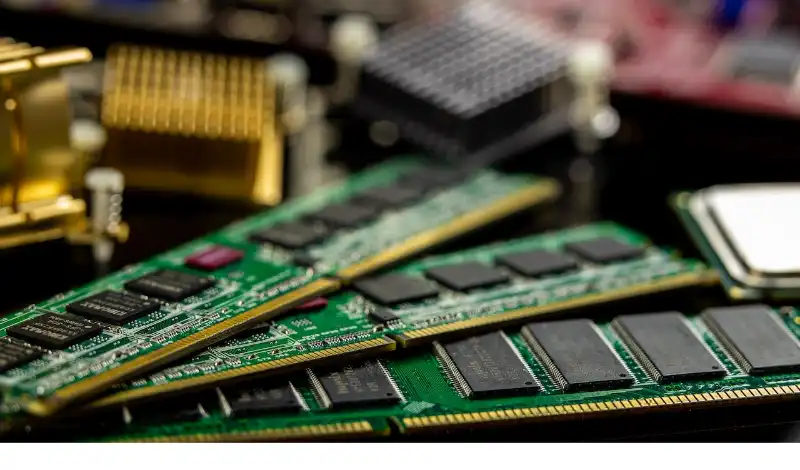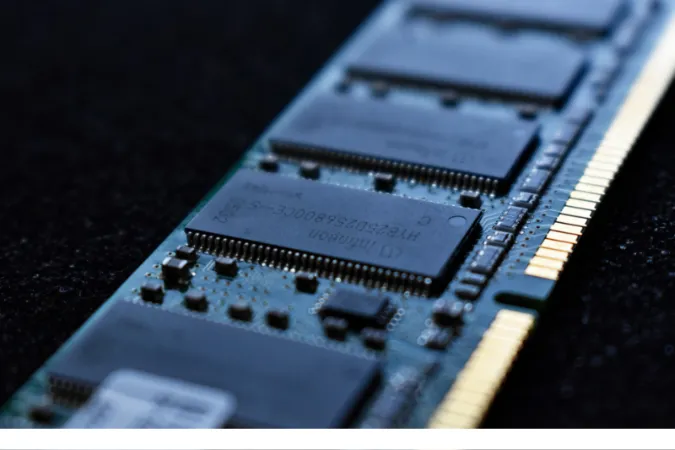Welcome to our comprehensive comparison of the Vivaldi and Arc browsers.
If you’ve been racking your brains over which browser is better than Vivaldi or what makes ARC browser different, you’ve come to the right place.
In the digital world, your web browser is your gateway to the internet, and the choice of the browser can significantly impact your online experience.
Today, we’re pitting two contenders against each other: the Vivaldi browser, known for its flexibility and customization, and the Arc browser, renowned for its speed and minimalist design.
Fun Fact: Did you know that Opera's former CEO and co-founder, Jon von Tetzchner, created Vivaldi? He developed Vivaldi to build a browser that puts the user first.
Overview of Vivaldi and Arc Browsers
Vivaldi is a freeware, cross-platform web browser developed by Vivaldi Technologies, founded by Opera Software co-founder and former CEO Jon Stephenson von Tetzchner.
It was officially launched in 2016 and is aimed at staunch web users, lectors, and former Opera web browser users disgruntled by Opera’s transition from the Presto layout engine to the Blink layout engine, which removed many popular features.
On the other hand, Arc Browser is an Android app that’s designed with both TV and mobile in mind. Arc is a minimalist browser, avoiding the feature bloat of many modern browsers.
If you’re after a browser that’s fast, simple, and does exactly what you need it to without any extra fuss, Arc is worth a look. In particular, the Arc browser stands out for its speed and efficiency due to its lean design.
If you’re wondering about how these browsers compare to other popular options, our previous comparisons of browsers such as Brave vs Vivaldi and Orion vs Arc could be insightful.
Vivaldi Vs. Arc – Comparison
Let’s explore the seven (7) unique features, strengths, and weaknesses of Vivaldi and Arc web browsers.
Feature 1: User Interface
The user interface (UI) is the first thing you encounter when you open a web browser, and it significantly affects your browsing experience.
Vivaldi’s user interface is all about customization. It provides options to move the tab bar to any side of the screen, adjust the status bar’s position, and choose from several built-in themes or create your own.
You can also change the look of your start page and even control the browser’s appearance based on your browsing website.
Vivaldi’s flexibility extends to its panel, a sidebar you can populate with your favorite websites for quick access.
The browser’s UI is designed for users who like to have their browser precisely how they want it, from the tabs’ stacking and tiling to custom keyboard shortcuts and mouse gestures.
Conversely, Arc Browser opts for a simple, minimalist interface. It doesn’t offer Vivaldi’s vast array of customization options, but it focuses on making the browsing experience as straightforward as possible.
The user interface is clean and intuitive, making it easy to navigate for users of all tech comfort levels.
Arc’s simplicity is particularly noticeable in its easy-to-navigate settings menu and its focus on presenting web pages without the clutter of unnecessary features.
This minimalistic approach results in a clean and responsive UI, perfect for users who prefer speed and efficiency over extensive customization options.
Ultimately, choosing between Vivaldi’s customizability and Arc’s simplicity is a personal preference.
Feature 2: Speed and Performance
Vivaldi is built using the Chromium engine, just like Google Chrome, giving it a robust foundation for speed and performance.
While Vivaldi’s extensive customization features can potentially impact performance, the browser is generally swift and responsive, loading pages quickly and running smoothly even with multiple tabs open.
One thing to note is that Vivaldi’s speed and performance can depend significantly on the user’s system configuration and the extensions installed.
However, with its adaptive interface and efficient resource management, Vivaldi is designed to deliver a smooth browsing experience for various users.
On the other hand, Arc Browser’s focus on simplicity directly contributes to its speed. Arc Browser is exceptionally fast with its minimalistic design and lack of unnecessary features.
It’s designed to load pages quickly and provide a smooth browsing experience, especially appealing to users who prioritize speed above all else.
In conclusion, while both browsers deliver commendable performance, Arc Browser might have an edge in sheer speed due to its streamlined design.
However, Vivaldi’s performance remains highly competitive, especially considering its extensive range of features and customization options.
If you’re curious about how other browsers perform in terms of speed, check out our comparison of Orion browser with other popular browsers.
Feature 3: Privacy and Security
A browser isn’t just about speed or aesthetics; privacy and security are paramount in this age of frequent cyber threats. Let’s see how Vivaldi and Arc Browser address these concerns.
Vivaldi takes privacy seriously. It doesn’t track or store user data, and its privacy policy is straightforward. The browser has a built-in tracker and ad blocker known as Tracker and Ad Blocker.
This feature improves loading speed and shields users from intrusive ads and online trackers.
In addition, Vivaldi supports private browsing, where the browser doesn’t store browsing history, cookies, or cache.
The browser also offers extensive customization options for managing cookies and site data, allowing users to tailor their privacy settings to suit their needs.
Arc Browser also places a strong emphasis on privacy. While its privacy features may not be as extensive as Vivaldi’s, Arc does not track user activity or collect personal data.
The focus of Arc is to provide a fast, straightforward browsing experience, and it achieves this without compromising user privacy.
Regarding security, both Vivaldi and Arc Browser benefit from the features inherent to the Chromium engine, including sandboxing and regular updates to patch security vulnerabilities.
While both browsers have their strengths, Vivaldi may appeal more to users seeking a browser with robust, customizable privacy settings.
If you’re interested in how other browsers fare in terms of privacy, our review of Orion’s privacy features might interest you.
Feature 4: Compatibility
Vivaldi shines in this area, as it is a cross-platform browser compatible with Windows, macOS, Linux, and Android.
The range of operating systems Vivaldi supports allows users to synchronize their browsing data across multiple devices, providing a seamless browsing experience whether you’re on your desktop at work or using your smartphone on the go.
On the contrary, Arc Browser is an Android-specific application optimized for smartphones and Android TV devices. Its compatibility is more limited compared to Vivaldi.
If you’re an Android user looking for a lightweight, simple, and fast browser, Arc could be an excellent choice.
However, Vivaldi is the more versatile option for those using other operating systems or seeking synchronization across multiple devices.
In summary, while Arc Browser offers a streamlined experience for Android users, Vivaldi’s cross-platform compatibility makes it a more flexible choice for users on various operating systems.
Feature 5: Extensions and Add-Ons
Vivaldi, built on Chromium, supports many extensions available on the Chrome Web Store.
This means you can access thousands of extensions to customize your browsing experience, whether it’s ad blockers, password managers, productivity tools, or even fun games.
Vivaldi also supports built-in features that mimic popular extensions, such as note-taking, screenshot tools, and side panels for quick access to bookmarks and downloads.
This minimizes the need for too many extensions, ensuring a smoother and faster browsing experience.
On the other hand, Arc Browser, being a minimalist Android browser, doesn’t support traditional web extensions or add-ons.
Its focus is more on providing a streamlined, efficient browsing experience without the added complexity of extensions.
While this might be a downside for those who rely heavily on extensions, it aligns with Arc’s goal of maintaining a clean, lightweight browser.
In conclusion, if extensions are integral to your web browsing, Vivaldi would be the better option due to its compatibility with the Chrome Web Store.
On the contrary, Arc Browser’s simplicity might be more appealing if you prefer a more lightweight, uncluttered browsing experience.
Feature 6: Customization
Vivaldi excels in this area, offering various options to personalize the browser. Users can modify almost every aspect of the user interface, from the tab bar’s position and color schemes to mouse gestures and keyboard shortcuts.
Even the start page is customizable, with options to add your favorite websites for quick access.
Vivaldi’s unique feature, the Panel, allows users quick access to bookmarks, downloads, notes, and websites.
You can customize the Panel to your liking, adjusting its position and visibility per your preferences.
On the other hand, Arc Browser’s emphasis on simplicity means its customization options are somewhat limited. However, users can still adjust several interface aspects, such as the homepage layout and browser theme.
While these options might not be as extensive as Vivaldi’s, they’re adequate for users who prefer a clean, clutter-free browsing experience.
In conclusion, Vivaldi and Arc Browser cater to different user preferences regarding customization.
Vivaldi is a perfect match for users who like to tweak every browser aspect, while Arc Browser caters to users who prefer a straightforward, minimalist design.
Feature 7: User Support and Updates
Having timely support and updates is a must for a reliable browsing experience. So, how do Vivaldi and Arc Browser fare on this front?
Vivaldi offers comprehensive support to its users, with a detailed help page, forums, and FAQs to assist users with any issues or queries.
Additionally, the browser regularly releases updates, both for security patches and to introduce new features.
This active development cycle ensures users can access the latest improvements and security measures.
On the other hand, Arc Browser provides support via email, and while it may not be as extensive as Vivaldi’s, it’s satisfactory for a browser of its scale.
As for updates, Arc Browser regularly releases them to ensure performance optimization and maintain security.
While both browsers seem committed to supporting their users, Vivaldi’s support might seem more robust due to its larger user base and extensive help resources.
However, Arc Browser still provides satisfactory support and frequent updates, ensuring a reliable browsing experience for its users.
Frequently Asked Questions (FAQ)
This section addresses some commonly asked questions about Vivaldi and Arc Browser.
Q1. What browser is better than Vivaldi?
There isn’t a one-size-fits-all answer to this, as it largely depends on what you’re looking for in a browser. Vivaldi excels in customization, supports many extensions, and takes privacy seriously.
However, browsers like Brave or Orion could be better if you prioritize privacy or browsers like Chrome if you prefer integration with Google services.
Q2. What makes ARC browser different?
ARC Browser stands out for its minimalist design and speed. It’s lightweight, easy to use, and specifically optimized for Android devices, including Android TV.
It might not offer extensive features or customization, but its simplicity and speed make it an excellent choice for users who prefer a no-frills browsing experience.
Q3. Can I use Arc Browser on my iPhone or PC?
As of now, Arc Browser is only available for Android devices. If you’re looking for a similar minimalist browser experience on iPhone or PC, you might want to consider other options.
Q4. Is Vivaldi browser safe to use?
Yes, Vivaldi takes user privacy and security seriously. It has a built-in tracker and ad blocker, doesn’t track or store user data, and benefits from the security features of the Chromium engine.
Q5. Can I sync my data across multiple devices with these browsers?
Vivaldi supports data synchronization across multiple devices, including those running on different operating systems. However, Arc Browser is an Android-specific application, so it doesn’t support cross-device synchronization.
Conclusion
In the battle between Vivaldi and Arc Browser, it’s clear that each has its strengths and is designed with a different type of user in mind.
With its extensive customization options, robust security, and wide-ranging compatibility, Vivaldi is ideal for users who demand a lot from their browsers and enjoy tailoring them to their precise needs.
On the other hand, Arc Browser, with its minimalist design, speedy performance, and straightforward usability, is perfect for those who value simplicity and efficiency.
It suits Android users who want a fast, clutter-free browsing experience.
Ultimately, the choice between Vivaldi and Arc Browser will depend on your specific needs, preferences, and device. Both browsers offer unique features that make them stand out, so it’s about finding the one that best fits your browsing style.
Whether Vivaldi’s customization or Arc’s simplicity appeals to you, both browsers are fantastic tools to enhance your web browsing experience.