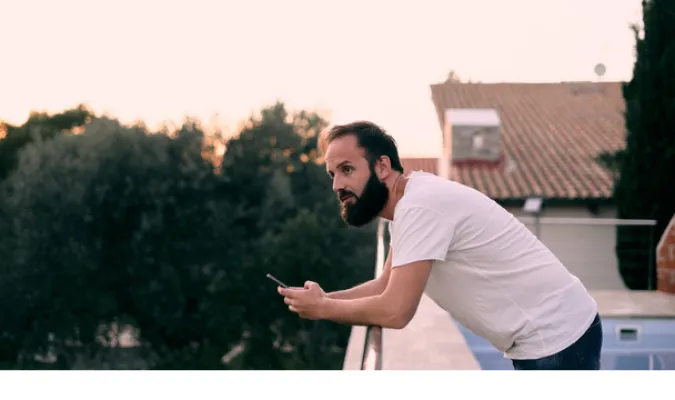As we all know, WhatsApp is a super popular instant messaging platform. But as it happens with all technology, sometimes things can go a bit haywire.
You might have encountered one error: “You can’t join this group because you were removed.”
It sounds pretty definitive, right? But don’t worry!
In this blog post, we’ll demystify this WhatsApp issue and share practical, unique solutions so you can rejoin your group chats and get back to messaging in no time.
How to Re-Join WhatsApp Group If You Were Removed
Here are the three (3) methods you can use;
Method 1. Creating a New WhatsApp Account
Sometimes, the most straightforward way around a roadblock is to take a different path. That’s exactly what this method is about.
If you’re continuously facing the error “You can’t join this group because you were removed,” a viable solution could be creating a new WhatsApp account.
Here are the steps:
- Uninstall your current WhatsApp: Start with a clean slate by uninstalling your existing WhatsApp app.
- Download and install WhatsApp: Head over to your device’s app store, search for WhatsApp, and install it afresh.
- Set up a new account: Here comes the important bit. Instead of using your old number, opt for a new one. You might want to check out our post on getting a private number for WhatsApp for some handy tips. While this method can bypass the issue, it has some cons, such as losing your chat history. If your old chats are crucial to you, check out our guide on fixing corrupted WhatsApp chats before proceeding.
- Request to join the group: Once your new account is set up, you can ask the group admin to add you back using your new number.
Method 2. Re-invitation by Group Admin
This method revolves around the power of communication and the grace of the group admin.
If you can’t rejoin a group due to the “You can’t join this group because you were removed” error, consider contacting the group admin for a re-invitation.
Here’s a quick step-by-step guide:
- Identify the group admin: If you aren’t sure who the admin is, you can usually find out by asking around among your contacts or even by doing a quick Google search on “How to find a WhatsApp group admin.”
- Reach out: Explain your situation to the admin, asking them to re-invite you to the group. It’s always helpful to address any issues that might have led to your removal in the first place.
- Accept the invite: If all goes well and the admin sends you an invitation to rejoin the group, all you need to do is accept it, and voila, you’re back in!
There can be some challenges with this method, though. The admin may not want to add you back, or some group rules might need to be considered.
If this method doesn’t work for you, don’t worry; another option is coming up!
Method 3. Joining Via Invite Link
Imagine a backdoor entry to your favorite club. That’s what this method offers you! If you can’t join a group because you were removed, another workaround is to join via an invite link, assuming one is available.
Here’s how:
- Find an invite link: The group admin typically generates these links, which can be shared with anyone. So, if you or any of your contacts still have this link, it can be your ticket back in!
- Click on the link: Simply clicking on the link should prompt WhatsApp to open with an invitation to join the group.
- Join the group: Hit the join button, and you’re back in the game!
It’s crucial to note that some groups may have their invite links revoked or expired, rendering this method ineffective.
But if the link is active, it’s one of the easiest ways to get back into a group from which you’ve been removed.
Don’t miss out on understanding the intricacies of joining a WhatsApp group without admin permission; it could be beneficial!
Preventing Future Removals
Knowing how to rejoin a group is great, but wouldn’t it be better to avoid being removed in the first place?
Understanding and following WhatsApp group guidelines can help maintain your standing in the group and prevent future removals.
Here are some general guidelines:
- Respect the group rules: Every group tends to have its own rules. Respecting and adhering to these rules can reduce the chances of getting removed.
- Avoid spamming: Overloading a group chat with messages can be seen as spam and may annoy other members, increasing the likelihood of removal.
- Engage positively: Using polite and respectful language, encouraging others, and providing helpful contributions can strengthen your standing in the group.
Frequently Asked Questions (FAQ)
Q1. How do you join a WhatsApp group if you were removed?
If you’ve been removed, there are several ways to rejoin a WhatsApp group. You could create a new WhatsApp account, request the group admin to re-invite you or try to rejoin through an active invite link.
You can find detailed steps for each of these methods earlier in this blog post.
Q2. How long until you can rejoin a WhatsApp group?
There’s no standard wait time to rejoin a WhatsApp group after being removed. Your re-entry largely depends on your method and whether the group admin is willing to add you back.
Q3. Does WhatsApp automatically remove you from groups?
Generally, no. WhatsApp doesn’t automatically remove you from groups. Group admins typically carry out removals for various reasons, such as not following group rules.
Q4. How do I add myself back to a WhatsApp group?
You can’t directly add yourself back if you’ve been removed from a group. However, you can create a new WhatsApp account, request a re-invitation from the group admin, or try rejoining through an active group invite link.
Conclusion
Experiencing the “You can’t join this group because you were removed” error on WhatsApp can feel frustrating.
However, remember that there are always ways around it, from creating a new account, seeking a re-invitation from the group admin, to rejoining through an active group invite link.
It’s important to be mindful of group rules and engage positively to avoid removals in the future. After all, prevention is better than cure!