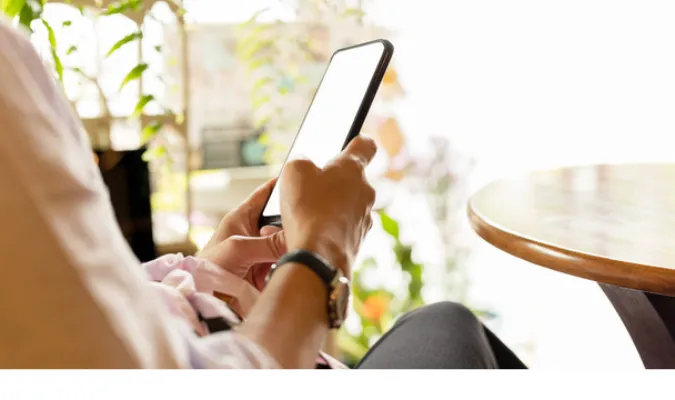When it comes to private messaging, the Signal app has become a go-to for those prioritizing security and privacy.
In our digital age, where sharing information is as easy as a click, it’s crucial to understand how apps handle our data, especially with sensitive content.
That’s why the question of whether Signal notifies users when a screenshot is taken is more than just curiosity—it’s about understanding the boundaries of digital privacy and security.
This blog post delves into this query, offering comprehensive insights and practical advice for Signal users.
Fun Fact: Did you know that Signal's commitment to privacy extends to unique features like disappearing messages? For more insights into how Signal manages your privacy, check out how to "leave a Signal group silently", ensuring you exit conversations without a trace.
Quick Answer: Does Signal App Notify Screenshots?
No, Signal does not notify users when a screenshot is taken of a chat.
Unlike other messaging apps with screenshot notification features for privacy reasons, Signal maintains its privacy focus through end-to-end encryption and other secure communication methods.
This means that while your messages are protected during transmission, once they are displayed on someone’s screen,
Signal does not monitor or alert for screenshots. It’s important for users to be aware of this, especially when sharing sensitive information.
This aspect of Signal’s functionality touches on a critical point: understanding the extent and limits of privacy in digital messaging.
While Signal ensures your messages are encrypted and secure in transit, what happens on the recipient’s device, like taking screenshots, falls outside its control.
Understanding Signal’s Privacy Features
Signal is widely recognized for its staunch commitment to user privacy and security, making it a preferred choice for many who prioritize confidential communication.
Let’s explore the key aspects of Signal’s privacy features:
How Signal Protects Your Chats
Signal employs state-of-the-art end-to-end encryption, ensuring that your messages are only readable by you and the recipient.
This encryption is powered by the Signal Protocol, which is also used by other major messaging platforms.
However, Signal stands out by encrypting not just messages, but also voice and video calls, and metadata. It means that not even Signal can access your messages or call logs.
Comparison with Other Messaging Apps
In contrast to some other popular messaging apps, Signal’s approach to privacy is more holistic.
While apps like WhatsApp also use end-to-end encryption, Signal’s open-source nature allows for greater transparency in handling data.
Moreover, Signal does not store data for advertising purposes, a practice common in other free messaging apps. This commitment to not collecting or selling user data is a cornerstone of Signal’s privacy promise.
Through these features, Signal provides a robust shield against eavesdropping and unauthorized access, ensuring that your conversations remain private.
However, it’s essential to remember that while Signal can protect the transmitted data, it doesn’t control how recipients handle the data once it’s received, such as taking screenshots or forwarding messages.
The Technical Side of Screenshot Notifications
Delving into the technicalities of screenshot notifications sheds light on the capabilities and limitations of apps like Signal in monitoring user activities. Understanding these aspects is crucial for users to gauge their privacy on digital platforms.
How Do Screenshot Notifications Work?
Screenshot notifications are a feature found in some apps, where the app detects when a user takes a screenshot of a chat or image within the app. This is typically achieved through the app’s access to system-level functions on a device. However, the implementation and reliability of this feature can vary across different operating systems and device models.
Can Signal Detect Screenshots?
Currently, Signal does not have a feature to detect or notify users of screenshots taken within the app. This limitation is partly due to Signal’s privacy-focused philosophy.
Implementing such a feature could be considered invasive, as it requires monitoring user activity on their device.
Additionally, on some platforms, apps are restricted from accessing certain system-level functions for privacy and security reasons, making the implementation of screenshot detection challenging.
While screenshot detection can add a layer of security, its absence in Signal is consistent with the app’s overarching emphasis on encryption and secure data transmission rather than monitoring user behavior on their devices.
This approach ensures that Signal remains focused on its core mission of providing a secure communication channel, respecting user privacy at every turn.
User Privacy and Security on Signal
Signal’s reputation as a secure and private messaging platform is anchored in its unwavering commitment to user privacy and security.
Let’s delve deeper into how Signal upholds these principles.
Signal’s Stance on Privacy
At the heart of Signal’s philosophy is a strong commitment to user privacy. Unlike many other messaging apps, Signal is designed to collect minimal user data.
It does not store messages or call logs on its servers; the messages are only stored locally on users’ devices. This approach significantly minimizes the risk of data breaches or unauthorized access to user information.
How Signal Ensures User Security
To protect user communications, Signal employs several robust security measures:
- End-to-end Encryption: All forms of communication on Signal, including messages, voice and video calls, are end-to-end encrypted, ensuring that only the communicating users can access the content.
- Sealed Sender: This feature hides the sender’s identity from Signal servers, adding an extra layer of privacy.
- Open-Source Code: Signal’s open-source nature allows independent experts to inspect and verify its security protocols, ensuring transparency and trustworthiness.
While Signal offers these extensive security features, users must understand the limitations.
For instance, while Signal protects the content of your messages during transmission, it cannot control actions taken by the recipient, such as taking screenshots.
This underscores the importance of trusting the person you are communicating with and being mindful of the information you share.
Practical Implications of Screenshot Notifications
Understanding the practical implications of screenshot notifications on Signal is crucial for users concerned about their communications’ privacy and security.
This section provides guidance on what users can do and best practices to maintain privacy in their chats.
What to Do if You Suspect a Screenshot Has Been Taken
If you suspect that a screenshot of your Signal conversation has been taken, there are a few practical steps you can take:
- Communicate Directly: Contact the person you were messaging and discuss your privacy concerns. Clear communication can often resolve misunderstandings or reassure you about the intent behind the screenshot.
- Review Sharing Practices: Reflect on the sensitivity of the information you share over messaging platforms. If certain information is highly confidential, consider alternate, more secure means of communication.
Best Practices for Maintaining Privacy in Chats
To ensure the highest level of privacy and security in your Signal conversations, consider these best practices:
- Be Mindful of What You Share: Always be aware of the sensitivity of the information you share and whom you share it with.
- Use Disappearing Messages: Signal offers a disappearing message feature, which can be a useful tool for ensuring messages are not retained longer than necessary.
- Educate Your Contacts: Encourage your contacts to respect privacy norms and educate them about the importance of consent before taking screenshots.
In conclusion, while Signal does a remarkable job of securing your messages in transit, it’s equally important for users to practice vigilant communication habits.
Understanding the limitations of digital privacy and taking proactive steps can greatly enhance your security on platforms like Signal.
For those interested in further enhancing their Signal experience, exploring features such as “screen sharing using Signal app” can add another layer of utility to your secure communications.
Frequently Asked Questions (FAQ)
Q1: Can Signal Users Detect Screenshots in Secret Chats?
No, Signal does not provide notifications or indications when a screenshot is taken in any chat, including secret chats. The app focuses on encrypting communications, not monitoring user actions on their devices.
Q2: What Are the Legal Implications of Taking Screenshots in Signal?
The legality of taking screenshots in Signal depends on the content of the screenshot and the jurisdiction. Generally, if the screenshot includes sensitive or private information without consent, it could have legal implications.
Always consider privacy laws and consent when sharing or capturing digital communications.
Q3: How Can I Protect My Privacy on Signal?
To protect your privacy on Signal:
- Use disappearing messages to ensure messages are automatically deleted after a set time.
- Be cautious about what information you share, even with trusted contacts.
- Regularly review and update your privacy settings on the app.
For those curious about other privacy aspects of Signal, understanding what contacts see when you’re “blocked on Signal” can provide further insights into how the app manages your digital presence.
Conclusion
While Signal is a leader in secure and private messaging, it’s clear that the app does not notify users of screenshots.
This limitation underscores the importance of understanding the scope and boundaries of digital privacy tools.
Signal excels in securing your communications with end-to-end encryption. Still, users must remain aware of what happens on the recipient’s end, including the potential for screenshots to be taken without notification.
As a Signal user, it’s essential to balance the convenience of digital communication with mindful practices that protect your privacy.
Remember, while technology like Signal can offer powerful tools for privacy, the ultimate responsibility for managing personal information rests with the individual.
Stay informed, practice safe communication habits, and continue exploring features like “recording Signal video calls” to make the most of what Signal offers, all while safeguarding your digital privacy.