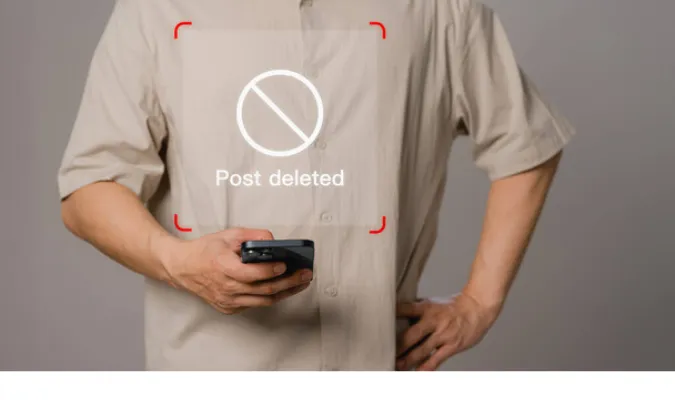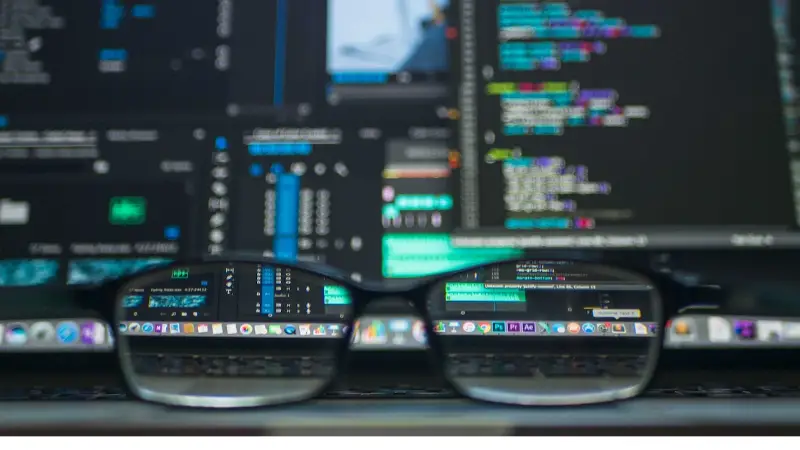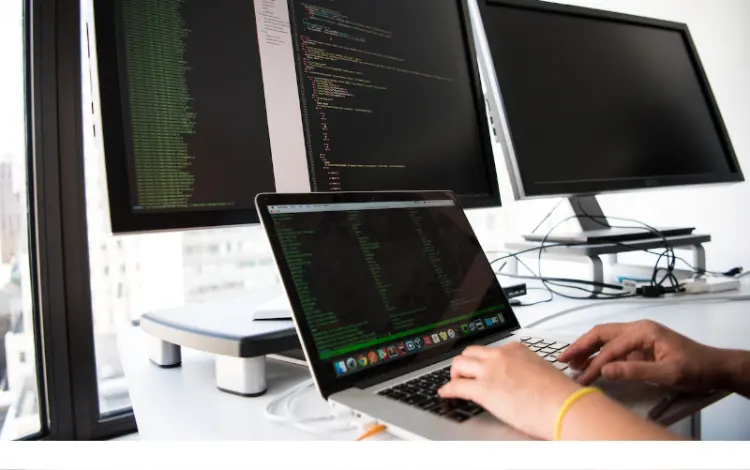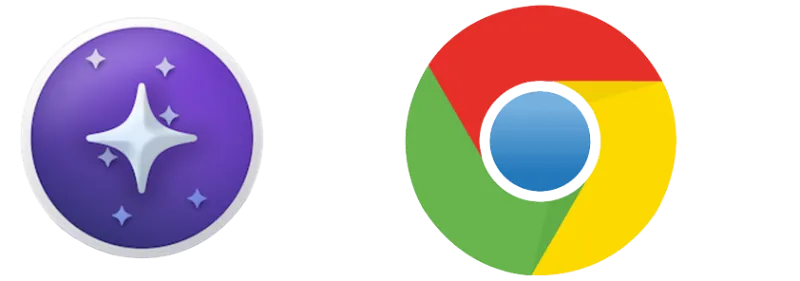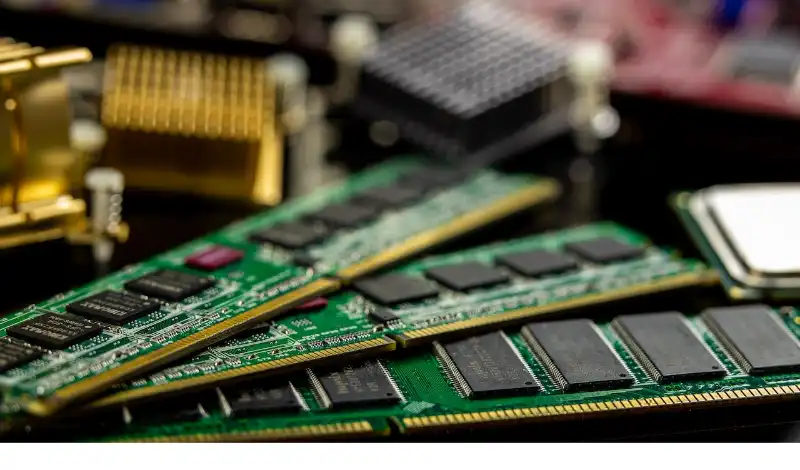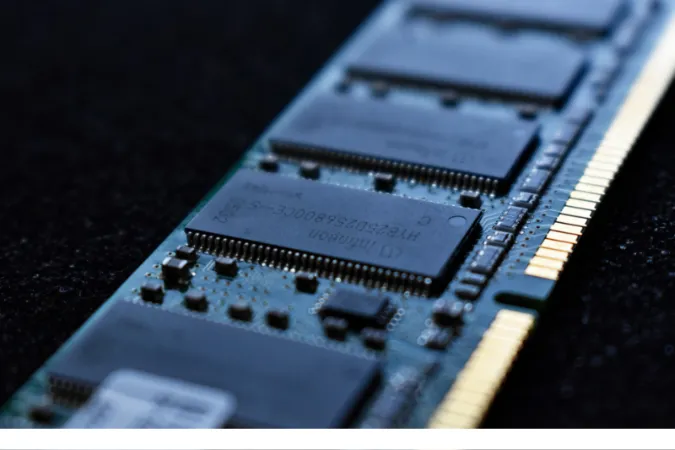If you’ve landed here, you’re likely curious about the difference between ‘Clear Chat‘ and ‘Delete Chat‘ on WhatsApp.
This pair of features often get users scratching their heads, puzzled. Luckily, you’ve found your way to the right place!
In this blog post, we’ll dissect these features, explain their purpose, and finally put to rest any confusion you may have.
We’ll discuss each feature, compare them, and explore the differences between Clear Chat and Delete Chat in WhatsApp.
We’ll also answer a few common questions such as: What is the difference between clearing and deleting WhatsApp chats? and What happens if I clear a chat on WhatsApp?
Quick Answer
Clear Chat and Delete Chat are two different features WhatsApp provides to manage your conversations. But what’s the difference between the two, you ask?
Well, to put it simply:
- Clear Chat removes all the messages within a particular chat, but keeps the chat itself visible in your chat list. If you’re seeking a clean slate within a conversation without losing the chat history or contact, this is your go-to option.
- Delete Chat, on the other hand, not only removes the messages but also the chat itself from your chat list. It’s like erasing a conversation’s existence from your WhatsApp universe.
This is your quick answer, but don’t you worry, we’re about to delve deeper into each feature, their specifics, and more.
Understanding the Features: Clear Chat and Delete Chat
Whether you want to declutter your WhatsApp interface or have some spring cleaning in your chats, knowing how to manage your conversations is essential.
WhatsApp provides two main tools for this: Clear Chat and Delete Chat. Let’s take a closer look.
What is Clear Chat in WhatsApp?
Clear Chat in WhatsApp is a feature that lets you erase all the messages in a specific chat or group while retaining the chat itself. It’s like erasing all the scribbles on a whiteboard but keeping the board.
This feature is particularly handy when you want to clean up a chat but still want to keep the chat thread in your chat list.
It might be because the contact or group is important, and you wish to send future messages.
What is Delete Chat in WhatsApp?
Delete Chat in WhatsApp, however, is a bit more drastic. When you delete a chat, you’re removing the entire conversation – including the chat history and the chat thread – from your chat list.
It’s akin to throwing away the whole whiteboard, scribbles and all.
You’d use this feature when you want to remove evidence of the chat’s existence, perhaps because you no longer communicate with the contact or group, or for privacy reasons.
Digging Deeper: The Core Differences
Okay, so now we know the basics: Clear Chat wipes your messages clean, while Delete Chat gets rid of the whole conversation.
But there’s more to it than just that, especially when it comes to how these actions impact your chat list, storage, and backups. Let’s dissect the differences further.
- Chat List: As mentioned, Clear Chat retains the chat thread in your list, while Delete Chat removes it completely. If you’ve ever asked yourself, “What is the difference between clear and delete?“, this is one of the main distinctions.
- Storage: Both actions free up storage on your device by removing media and messages. However, only Delete Chat can help significantly reduce clutter in your chat list.
- Backups: This is important—deleting a chat doesn’t remove it from your backups. If you restore from a backup, any deleted chats will reappear. However, if you clear a chat, then backup your chats, the cleared chats will remain cleared.
- Recoverability: Messages in cleared chats can’t be recovered, but if a chat is deleted (without clearing), messages can potentially be restored by reinstalling WhatsApp and recovering from a backup.
Specific Scenarios: When to Use Clear Chat or Delete Chat
Now that we’ve got the basics covered, you might be thinking, “So, when should I use Clear Chat, and when should I use Delete Chat?” Let’s tackle this.
- Clear Chat is your friend when:
- You want to free up some storage on your device without losing the chat thread.
- You want to start fresh with a conversation but still have easy access to the contact or group.
- You have sensitive information in a chat that you want to remove, but you want to keep the chat itself.
- Delete Chat comes in handy when:
- You no longer wish to keep a record of a conversation in your chat list.
- You want to declutter your chat list and focus on the most relevant or active conversations.
- The chat is with a contact or group you no longer interact with, and you want to maintain a tidy chat list.
Frequently Asked Questions (FAQ)
While we’ve covered much ground, you might still have some lingering questions. So, let’s tackle some of the most frequently asked queries about Clear Chat and Delete Chat in WhatsApp.
Q1: Does Clear Chat or Delete Chat remove messages from the recipient’s device?
No, neither action removes messages from the recipient’s device. The messages are deleted only from your device.
Q2: Can I recover messages from a cleared or deleted chat?
Messages from cleared chats cannot be recovered. For deleted chats, if you have a backup that was made before the chat was deleted, you may be able to recover the messages by reinstalling WhatsApp and restoring from the backup.
Q3: Does deleting a chat remove me from a group chat?
No, deleting a group chat does not remove you from the group. You will continue to receive future messages, and the chat will reappear in your chat list. To stop receiving messages, you need to exit the group first.
Q4: Can I delete individual messages within a chat?
Yes, you can! WhatsApp allows you to delete specific messages within a chat. This is different from Clear Chat, which removes all messages.
Q5: How can I back up my chats before clearing or deleting them?
You can back up your chats in WhatsApp through the settings. Remember, backups do not save cleared chats but will save chats before they’re deleted.
Conclusion
We hope this guide has helped clear up any confusion around the difference between Clear Chat and Delete Chat in WhatsApp.
Remember, the key distinction is that Clear Chat erases the messages but keeps the chat thread, while Delete Chat removes the entire conversation from your chat list.
Your choice between the two will depend on your specific needs and circumstances.
WhatsApp offers a variety of features to help manage your chats and improve your overall user experience.
Understanding these features can help you maximize your WhatsApp usage and maintain an organized, efficient, and secure chat environment.